Please register first. Successfully registered apllicants will recieve an email containing your ID and password to log in.
Step 1. Home page. Please click "View Slides…" to enter.
Step 2. Please choose the case number you want to view and click "Go".
Step 3. Click "View" to preview the slide. Click "TDC_Case" to view the clinical history, image and question.
Step 4. Preview the slide and answer the question.
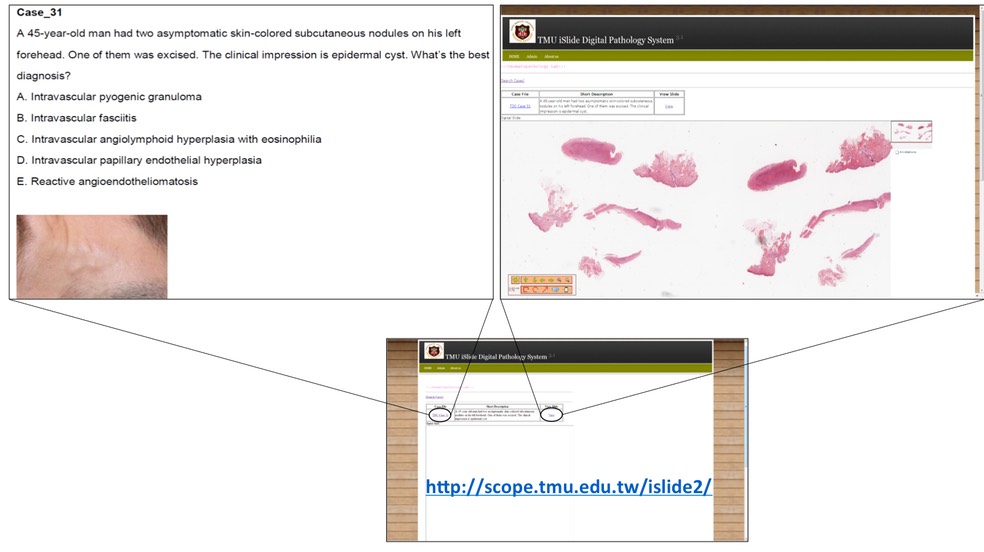
Step 5. To zoom in & out, move the slide, make notes, please use the toolbox icon. You can leave message if you make marks by click tools number (4) (rectangle, circle, or arrow).
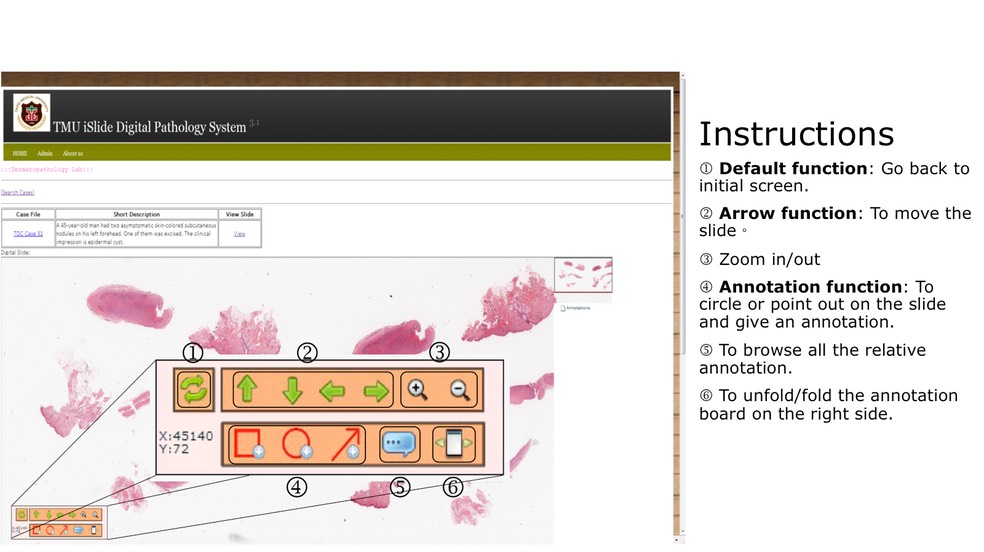
Step 6. Click "Usability Questaionnare" to answer the questionnaire. Click "Search Case" to choose another case. Click "Help" for more information.